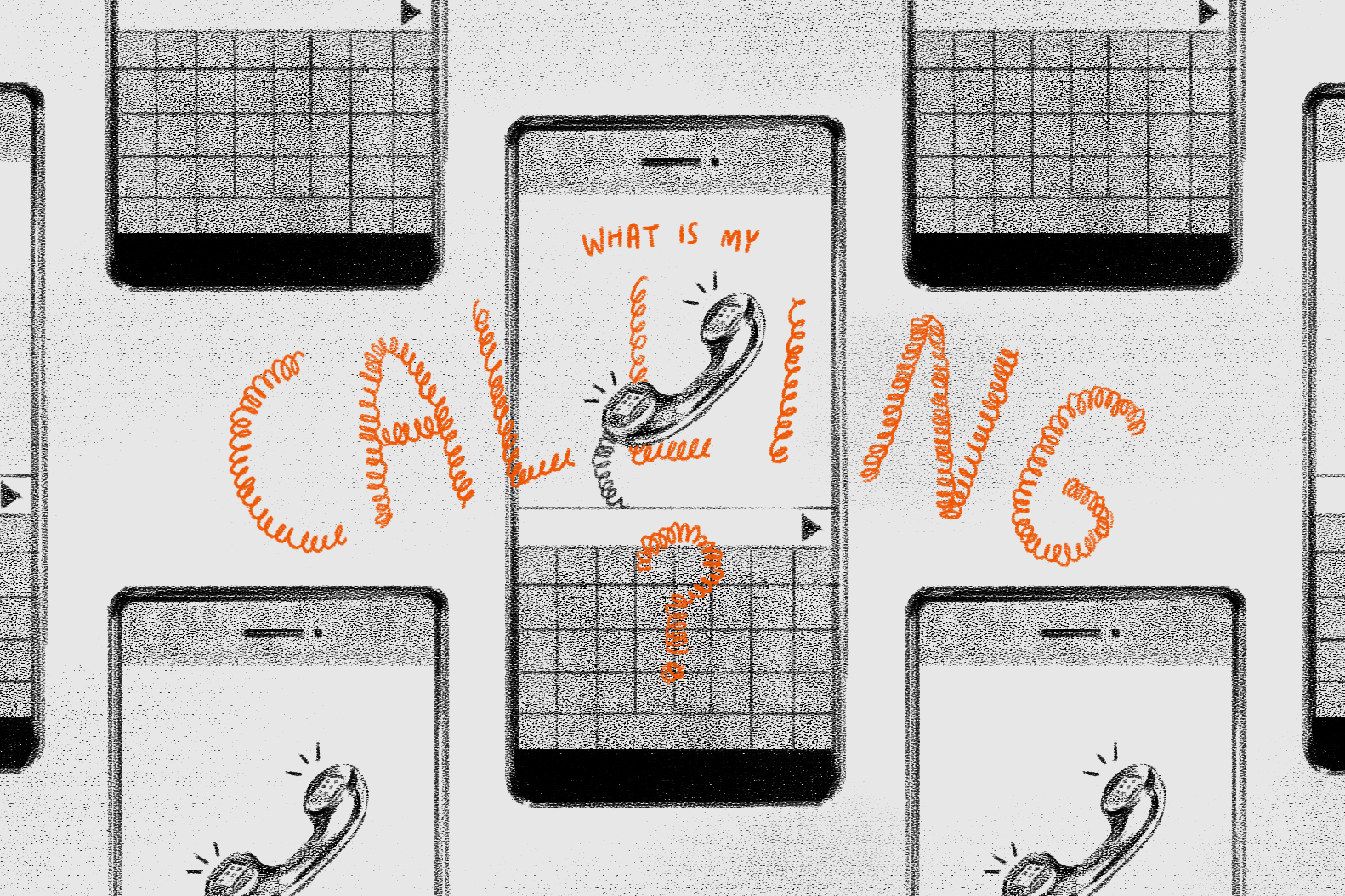When I first heard that my church would do cell group online, my first question was: “How are we going to overcome the lag of our online meetings and still be able to worship God with our voices?”
I found that such questions were slowly answered by a cell group leaders’ WhatsApp chat group I was a part of. In it, my fellow leaders were bouncing off such amazing ideas with one another!
I’ll share some of the best ideas I heard, but before we go any further, I’ll assume that in your efforts to conduct cell online, you already know how to use the video conferencing app Zoom.
If you’re not up to speed with Zoom, don’t worry – we’ve already put together a great crash course for you. So some of you might want to look through that first!
If you have a cell group member who feels comfortable to sing and play an instrument, by all means go ahead and have he or she lead the session, with the rest on mute to avoid lag.
But in the event that you don’t have such a person, here’s what you can do.
SCREEN SHARING ON ZOOM
Zoom has a nifty function called “Screen Share”.
It does what it says: All participants will watch what the host is looking at on his screen.
This is a great way to listen to the same song on Spotify or watch the same YouTube worship video – at the same time.
Windows: Start a Zoom meeting and get your cell in it. Next, you can pick from two options: share your whole screen, or share an app.
- Share > Desktop > Click on “Share your entire screen” > Share
- Share > Application > Click on “Spotify” > Share
Mac: In the Zoom app, click on the “Share Screen” icon. Before sharing your tab or app, don’t forget to tick the “Share Computer Sound” box.
And that’s it! Now your cell members can hear what you’re hearing and what you’re saying.
PRO-TIP: To ensure minimal lag, mute all but yourself and start singing the first song.
PRO-TIPS
Get Spotify Premium
After you pray and ask God what songs you should pick, make a Spotify playlist. If you feel led to have a time of free worship or spiritual song, you can even look for a track with an instrumental bridge!
Get Spotify Premium or ask your cell if anyone has it. Premium lets you avoid disruptive advertisements between songs!
If your cell does indeed have Spotify then that could help you worship at the same time in a Zoom call.
… or just use YouTube
For starters, it’s free. You’d get one or two advertisements by default, but that goes away on desktop if you have an ad-blocker – here, also free.
Like Spotify, you can also make a playlist on YouTube. And you can pick videos with lyrics. That saves you the time of having to prepare a separate document for lyrics!
Lay out the lyrics
You could prepare the lyrics in a Word document or a PowerPoint Presentation. Or just pick a YouTube lyric video!
My personal favourite is a simple one – chuck the lyrics into WhatsApp so everyone has a “digital hymnbook” in their hands.
ALTERNATIVE APPS
If for some reason you’re not too hot on Zoom’s “Share Screen”, there are some alternatives and workarounds.
Try out the two apps below in conjunction with your Zoom meeting. So, have Zoom open in one tab, and have one of these apps open in another tab.
You’ll be able to see each other’s faces on Zoom, while having the benefit of listening to something together simultaneously on platforms designed for just such a thing.
1. JQBX
JQBX lets you play and listen to music in sync with friends.
- Get the web app
- Log in with your Spotify account
- Create a private room and make a password
- Invite your friends through their email addresses
- Click “Be a DJ”
- Make a playlist in JQBX web app, or sync a pre-made one from Spotify
- When everyone’s in, let the worship begin
The best news about JQBX is that it’s free – but Spotify Premium is almost a must to make it work.
2. Discord
Discord is an app traditionally thought of for gaming. But some of its social functions are really handy for building an online community or space. I won’t go into that here, but Discord also lets you invite your channel to listen to your Spotify playlist.
- Create a Discord Server
- Invite your cell members to join your channel
- Make sure your Discord account is connected to your Spotify account (you’ll have to grant access)
- With Discord and Spotify open, play an opening song on Spotify and you’ll see a new option in Discord’s messaging option: “Invite #Channel to Listen to Spotify”
If you already use Discord (I know my co-worker’s cell does for their digital space), then this might be something you can experiment with in worship. Otherwise, we recommend screen sharing!
In short, these are some alternative resources to help you listen to or watch something together. Only instead of Netflix, this time it might be a John Piper sermon or a Kari Jobe song!
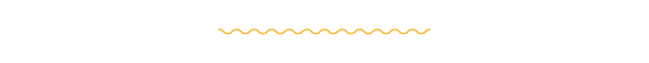
While none of these apps were explicitly designed for facilitating worship (pray that someone rises up in the kingdom to do this), they could still help you with worshipping together.
Just note that your mileage may vary, so you should check out the apps for yourself to find one that suits your needs.
God will never be denied His worship.
Ultimately, though we’re in a moment where gathering together physically is longer ideal or possible, we can still do church together. Even if you forget all these apps, you can do the good old countdown-and-everyone-press-play-together method!
The truth is, God will never be denied His worship. Lag, sync problems and disconnections cannot take away the praise from a heart set on giving God the glory.
So let’s thank God for technology and use it to give Him praise.
- How has your online cell experience been?
- What are some ways you could improve it?
- Send some encouragement your cell leader’s way this week.